Softwares
Fusion 360
Inkscape
Freecad
Blender
Tinkercad

I never did a 3D design before,so this is new for me.I designed more on photoshop cc.Editing photos and making celebration cards.
Fusion 360.
I downloaded Fusion 360 from google and installed it in windows.Fusion 360 is a design software to create designs in 3D.
I started to design the bar holder part for my cnc machine and also how my final project will be.

To create the holder i did :

I clicked on menu item Create --> Box
1.height of 10mm
2.width of 40mm
3.length of 50mm

I clicked on menu item Create --> Torus
1.X-distance of -0.751cm
2.Y-distance of 0.204cm
3.Z-distance of 0.054cm

I clicked on menu item Create --> Hole
1.Height of 1.05cm
2.Width of 5.00mm
3.Diameter of 180 degree
The holder will be attached with four screws, so i need to make four holes.

Here you can see all the components i selected to make the holder.Click on finish form to complete the design.

After clicking on finish form,you will have the design and is now to decide which format you will export or save it.
This part is a holder for my cnc machine.This holder will hold the MDF togheter with aluminium thread bars.I also designed a frame for the cnc Machine.Where the parts are going to be and how my axis going to work.Most of the parts will be selfmade thats why the project will be unique.

Freecad
I also designed with freecad but the software crashes at some point.At the most of us it crashes so i don't use the freecad software.I didn't do any research why it crashes because i have little time.
Blender

I also tried blender to see what kinda options the software has and how to use it..In blender i tried to make a cylinder and a polycylinder.
Inkscape
In inkscape i tried to make a logo/simple design but inkscape is more for making logos or simple designs.In Inkscape you also can bitmap your design and used it for the winpc-nc.Winpc-nc is used to let your design mill on the stepcraft.

Tinkercad
Tinkercad is the easiest 3D software i used because it'snot complicated like the others.Tinkercad is a online 3D software and i designed bar holdersand bed holders voor y-axis.Tinkercad converts your design directly to .OBJ and also in .STL for your 3D printer or you can directly send it to your 3D printer.
Steps to work with Tinkercad :

1.First you have to open your browser and then fill in tinker.com.Then you have to create a account to work in tinkercad.

2.Then when you do that you can work in Tinkercad
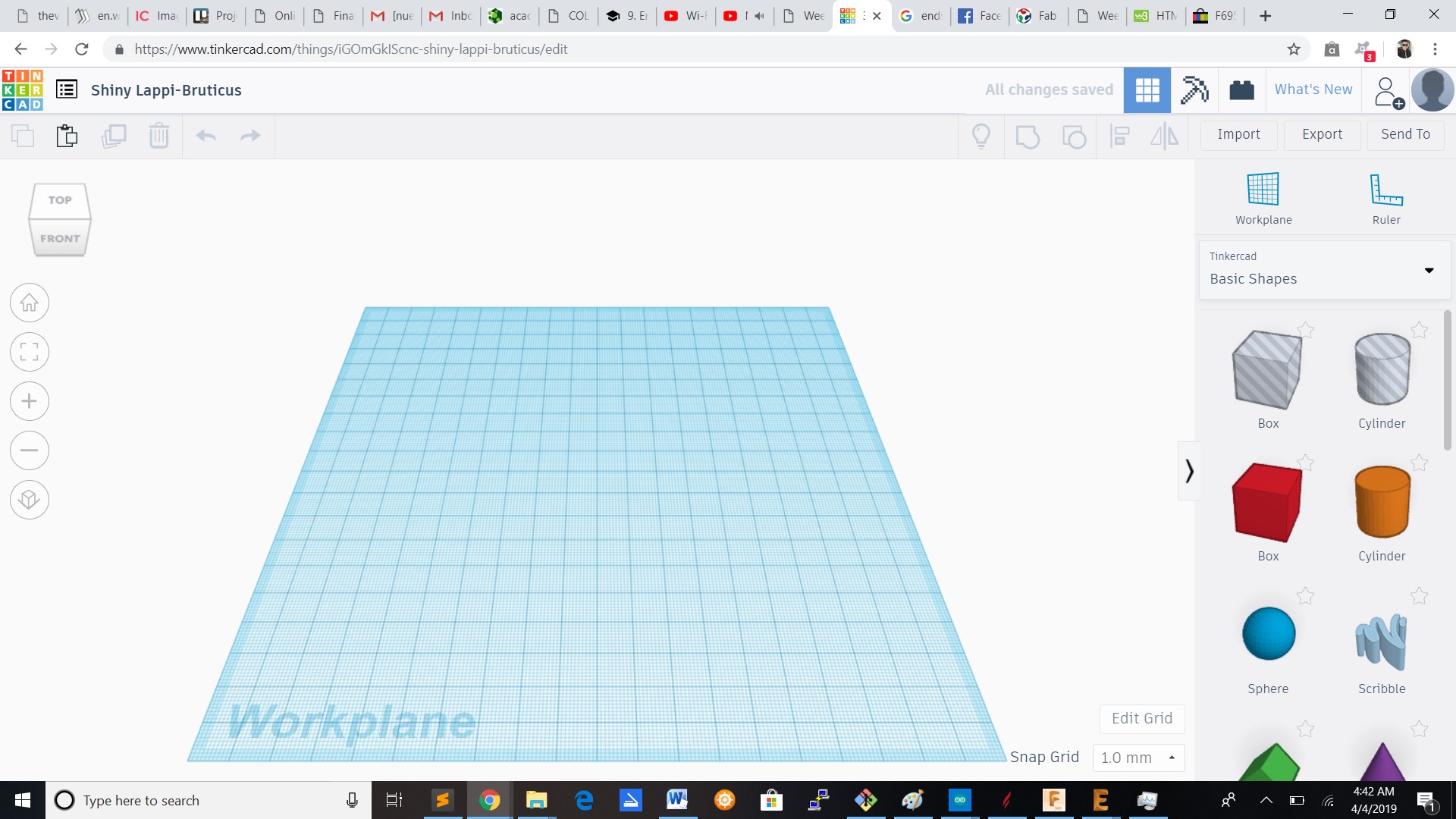
3.Click on a shape on theright panelof your screen and at it on the grid.

3.Click on the red dot of the shape to add your size you want.

3.Then select the other object you want.

To make the two objects one you have to group them.

if you are done ,export your file.You will have options to export your file.
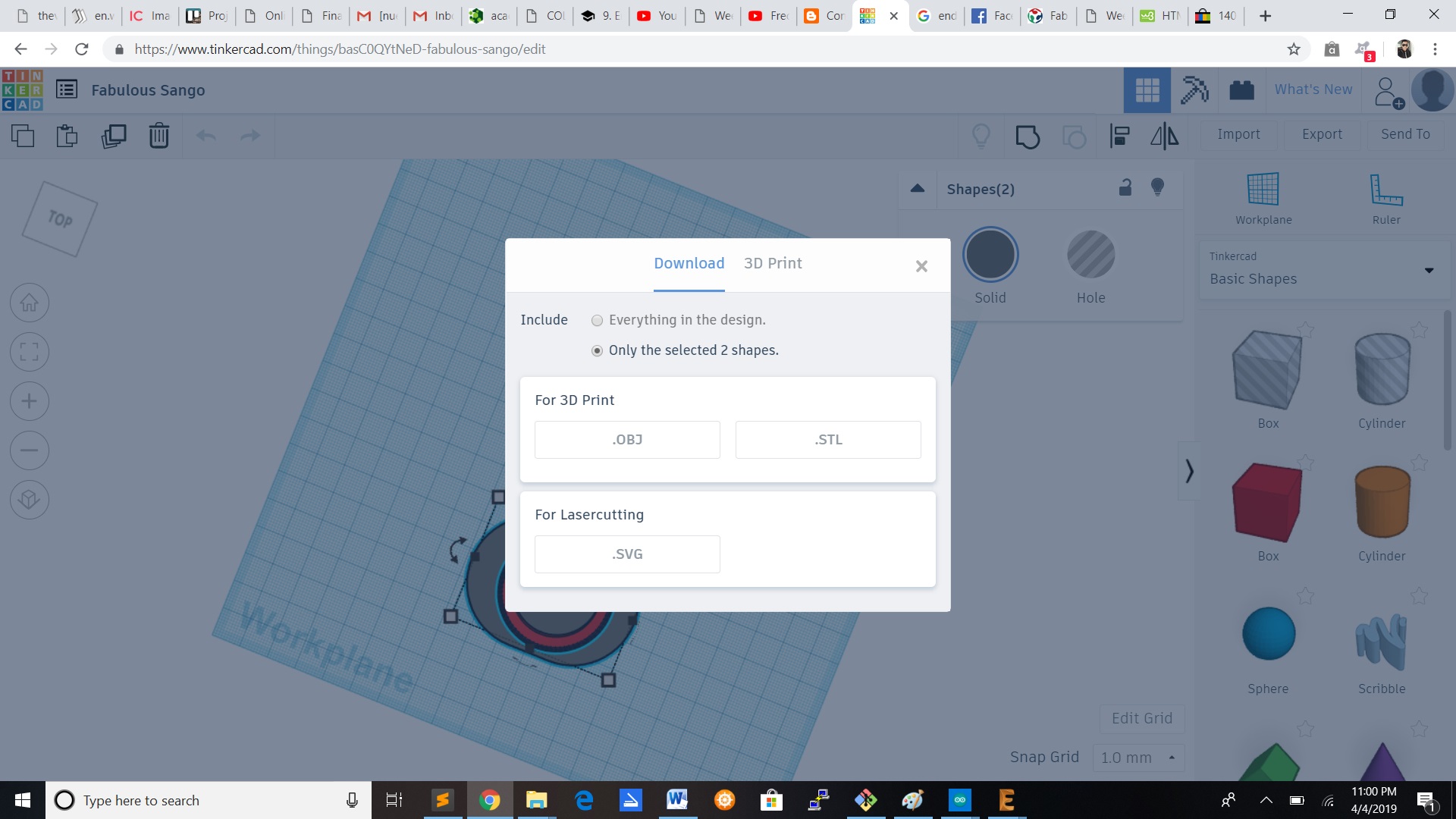
You can export your design in 3 type's of files.You can exportthem as .OBJ,.STL and for lassercutting .SVG.
You can also sent your file directly to your printer.

The software i liked is the Autodesk Tinkercad ,because it is simple to work with and that it hasn't have too much complicity.
Files
Holder
Case
Inkscape
Blender Design
Balholder Design